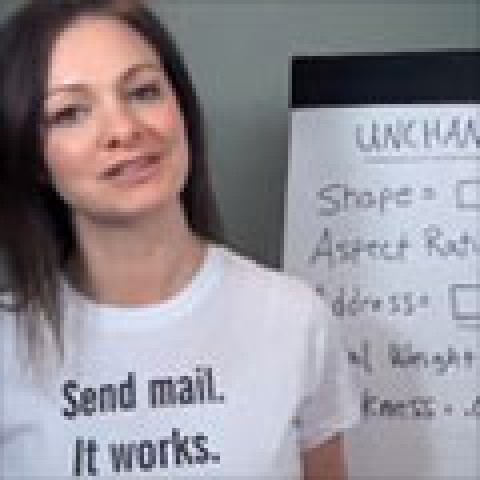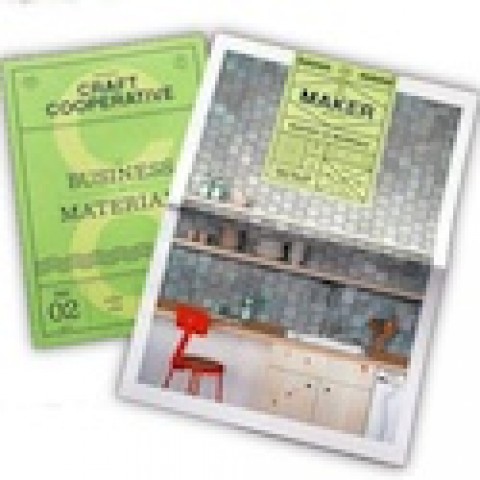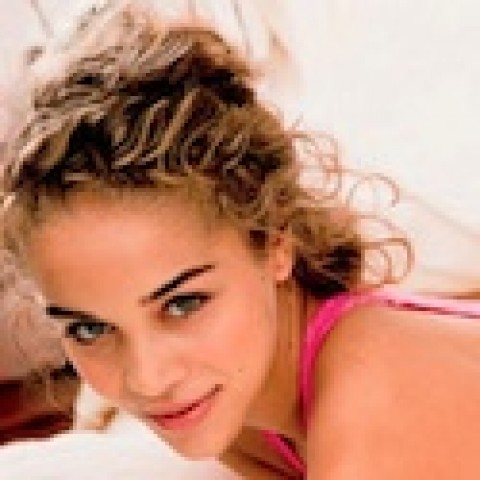Is it possible to use the white ink to print a 2-sided clear static cling? For example, 4 colors face down, white ink, and then 4 colors face up?
This could be done if your PSP ran it as simplex (printed then put back in the machine and printed the other side), but there would need to be enough clear static cling to still have adherence to the window. It could possibly be printed in HP’s new One Shot mode in which all ink (up to 16 layers) is printed in One Shot. Only available on the new HP Indigo 5600 Digital Press.
Can this be done in Photoshop also?
Yes, it can be done in Photoshop as a White Spot Channel for White Ink. It could technically be used as a Raised Print Spot Channel but any artwork could not be larger than 2.8pt – anything larger would need to be done as the Digital Watermark Effect version of Raised Print.
How opaque is the Indigo white “ink”? At solid 100% is the White Ink completely opaque? On offset press, white ink is not completely opaque unless multiple hits are made. In your experience, how many times do they have to hit the paper with the white ink?
It’s similar to offset and really depends on the substrate it is printed on – the darker and more intense the substrate is will require additional hits of white. Best method for testing this is to have your PSP run a test with a range of white hits (3-7 is a good range) on your target substrate.
How many hits of white was the white McArdle logo we saw previously?
6 hits
When you print white behind images, does that happen inline, or do you have to print that first, and then rerun the CMYK?
It happens inline as it’s treated as another color. The HP Indigo Press can handle up to 8 colors. White would just be the 5th color in that instance.
Is the machine digital? Even for the white on the color paper?
Yes, all of the examples in the tutorial were printed on HP Indigo Digital Presses. You can even have PMS colors mixed and printed on the digital presses now – up to 3 along with CMYK.
Does the “spot varnish” effect work on uncoated paper?
The spot varnish effect is referred to as the Digital Watermark Effect. It is a lower level of the Raised Print ink effect. It can be used on uncoated paper stocks.
Does the white ink maintain its integrity over time? (Will it eventually get a yellow cast or change at all if exposed to light, etc.?)
According to HP’s specs from their website, “results verify the permanence of HP Indigo prints on display for up to 54 years before any noticeable signs of fading or changes in color balance,” but I think it would depend of the conditions in which the print was being displayed. I would recommend you contact HP for verification.
Will print providers be aware of these capabilities (such as raised print) when they own an Indigo machine?
The special effects and white ink are kit add ons that PSPs purchase. They will know if they have the White Ink kit for their machine. The special effects (Raised Print, Textured Effects and Digital Watermark Effect) are only available on the HP Indigo 7600 Digital Press and would require that your PSP has purchased a new machine or has upgraded their HP Indigo 7500. Through a series of PSP Sample Books, HP is working with PSPs to help them understand all of the possibilities these new kits offer.
Which Indigo press can do all of these techniques?
The special effects (Raised Print, Textured Effects and Digital Watermark Effect) are only available on the HP Indigo 7600 Digital Press. The majority of the HP Indigo Digital Presses (such as 5000, 7000, 5500, 7500, etc.) can utilize White Ink if the machine has been upgraded with a White Ink kit. Contact your PSP.
Does HP provide a list of vendors/printers who use this equipment anywhere if we want to look for this press specifically?
One of the best places to find this information is the dscoop.org website, which has a searchable print service provider directory.
Is the transparent ink gloss or matte…or is there a choice?
Depending on the level of Raised Print, it has a Satin/semi-Gloss look to it. At this time I am not aware of an option other than that look but HP may design one in the future.
Can you use uncoated paper stocks with these techniques?
It can be used on uncoated paper stocks, but I would highly recommend running a test print to witness how the effect is reacting with the particular substrate.
Wouldn’t gloss paper possibly require fewer white hits than a matte?
Most likely yes because not as much ink is absorbed within the paper substrate.
How do the digital special effects compare in price to traditional methods such as engraving and letterpress?
As these effects are so new, PSPs are still trying to finalize their method for pricing out these effects. I would contact them for their estimate.
When you use a texture effect, what happens to the backside of the piece? Is it like traditional embossing where the backside has the opposite of the texture?
Yes, it is like a traditional emboss-style effect in that the back side will be debossed.
What happens to the special effects when you print the second side?
Your PSP would print the back side or the side without the special effect first. The only special effect that can be printed to both sides of a sheet is the Digital Watermark Effect.
Is there a cost benefit to going digital with these effects as opposed to creating these effects on press?
The benefit of these effects are short press runs, inline effects and the possibility of personalization (VDP).
How do you charge for multiple hits? What happens to the cost when you have to do 7 hits of white? I’ve tried estimating white ink and thus far it’s been cost prohibitive. Do you have any tips on ways to keep the cost down?
Maybe by doing only one hit of white? Only if one hit of white is enough. Otherwise the best method would be to design around, and for, the effect to minimize the level of white ink needed within your design.
We are a print service provider – University Inplant. How do we go about getting the sample book?
Contact your local HP representative about the new HP PSP Sample Book.
Is there ever a registration issue with the page running through the printer so many times?
You can see that many of the photos I showed are closeups of the special effects. There is an amazing level of accurate registration even with effects such as Raised Print.
Do the textured effects actually have depth like a traditional emboss? Can you create more than one layer for multiple depths?
The real benefit to the emboss-style effect is that it happens inline within the printer. The effect is more subtle and not as deep as a traditional emboss effect. Running it through the machine again will not further the effect. I have been able to enhance the effect with subtle drop shadows or by additionally adding the Digital Watermark Effect.
What is the best way to proof these effects for a digital press? Is there a good equivalent to an ink draw-down?
Not really. The best method is to have your printer run an actual test print on the digital printer. It’s the only way to get a full understanding of what the final effect will be.
How would you indicate a different number of hits of white in different areas in your artwork?
You would need to use a tint of the white (e.g., 50% of the White Ink spot color) within your artwork.