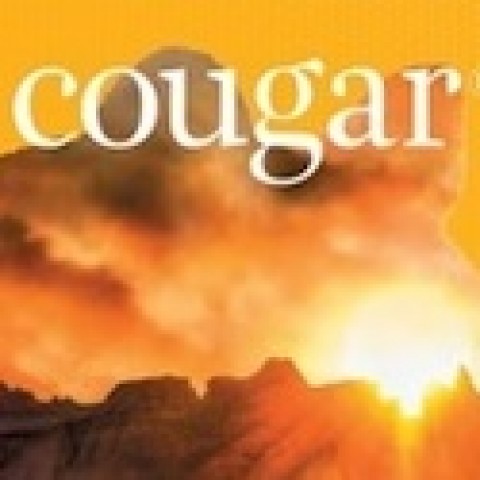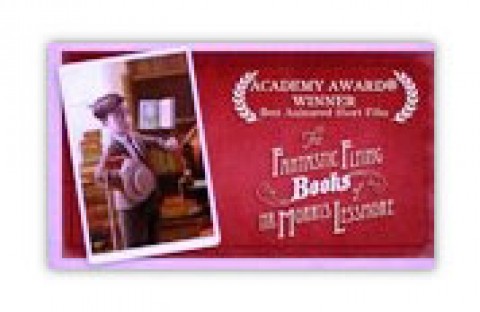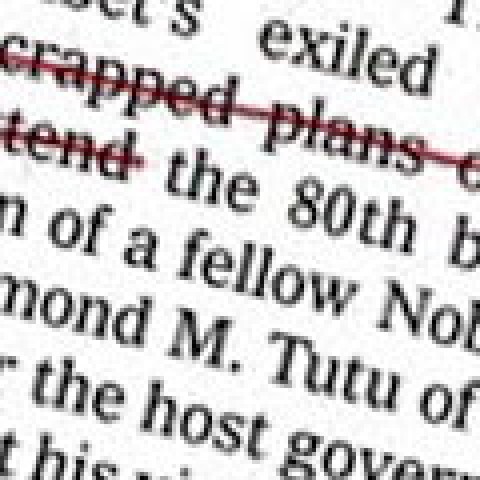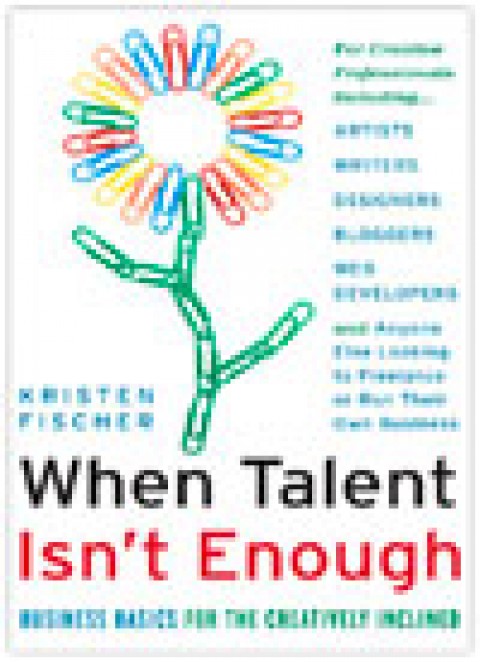While I was still contemplating if this constituted a case of vandalizing public property, I had to admit that the person who read the book before me made a valid point.
While I was still contemplating if this constituted a case of vandalizing public property, I had to admit that the person who read the book before me made a valid point.
I borrowed a “holiday read” from the library, and on one of the 400+ pages someone had crossed out the incorrectly used “his” and written “hers” above it. Had the publishing company relied on Word’s automatic correction tool. I hope not, but at 400+ pages, this was a long job for any proofreader.
It seems that in our busy online world, more and more people forgo the need to use grammatically correct sentences, or even correctly spelled words.
Does this mean that you and I should join the crowd?
No sir. We are picky about our typography. We spend countless hours tweeking our designs just so. We want people to enjoy our finely crafted invitations and brochures and not get distracted by some careless typos (as funny as they might be).
You might not have a proofreader at hand or the budget for one. Your client might have provided the copy; that, in my book, does not let you off the hook. The fact is, once the piece is printed, its too late to fix it without costs you may not want to pay.
Proofreading isn’t so hard. You just have to incorporate it into your workflow like making sure your colors are all clearly marked in the file. One of the studios I worked for early in my career had a three-person policy. Every file had to be checked by three people before it went out to the printer — the creator of the file, the proofreader and another designer or production person — every file, every proof, every time.
There are some helpful tips and tricks to proofing though, so let me share some of my favorites.
– Turn off Word’s AutoCorrect. If you love portmanteaus, clever brand names and creative word play, this seemingly innocuous tool will forever cause you trouble by constantly trying to “correct” your word creations. Yes, you will have to use the spell check to catch things like teh [the], but in many instances this will be preferable.
– Don’t rely on spell checkers. They can be very useful tools, but are far from foolproof. Case in point, spell checkers would not have found anything wrong with our headline (“Manager” should be “Manger”.)
Spell checkers can’t catch misused words — the words that are spelled correctly but used incorrectly. On the other hand, spell checkers might question your spelling (there or their?) and you might guess unsuccessfully if you don’t know which word is appropriate.
– Don’t rely on grammar checkers. These programs work with a limited number of rules causing them to skip over certain kinds of errors or to lure you into making mistakes.
– Read slowly and read every single word. I know you’ve heard this one before, but all too often we’re in a hurry and rush over the copy. Our brain, in an effort to be helpful, substitutes and makes unconscious corrections. In fact, if you’ve already seen the copy several times (or have written the copy), it’s best to put it aside for at least a day before you try to proofread.
– Read backwards. This technique is very helpful in catching spelling errors because content, punctuation and grammar won’t make any sense when your reading backwards. Your focus will be entirely on the spelling of each word. (Obviously, this method will not catch any grammatical inconsistencies or errors.)
– Ask a friend, a colleague or an independent person to help. This should be someone who is not as closely involved in the project as you are and ideally who has an eye for details … and may even value the English language. 😉
NOTE: To give you a chance to practice proofreading, we have left six errors (three spelling errors, two punctuation errors, and one grammatical error) in the text of this post. See if you can spot them!