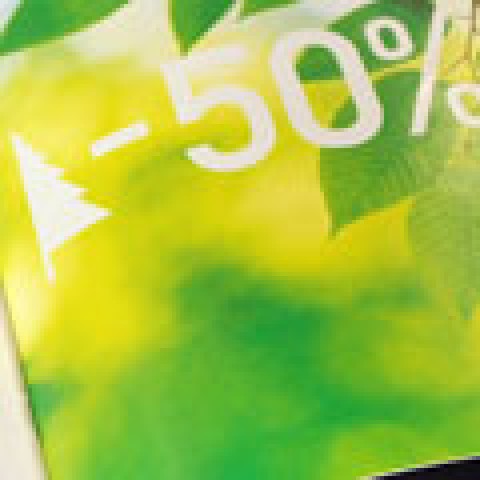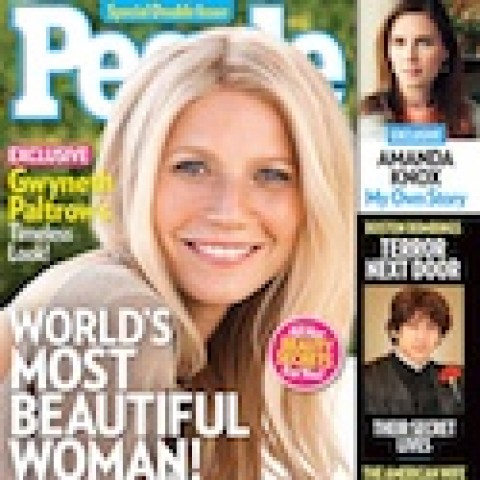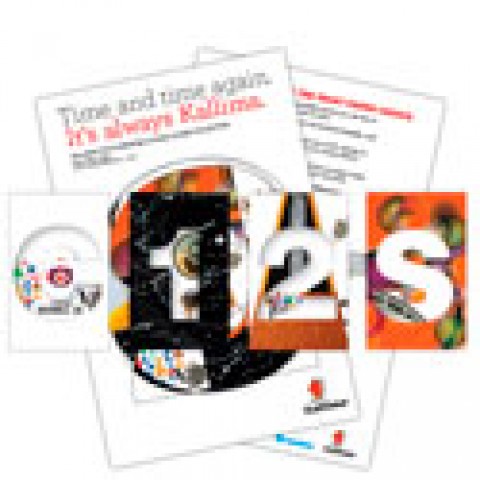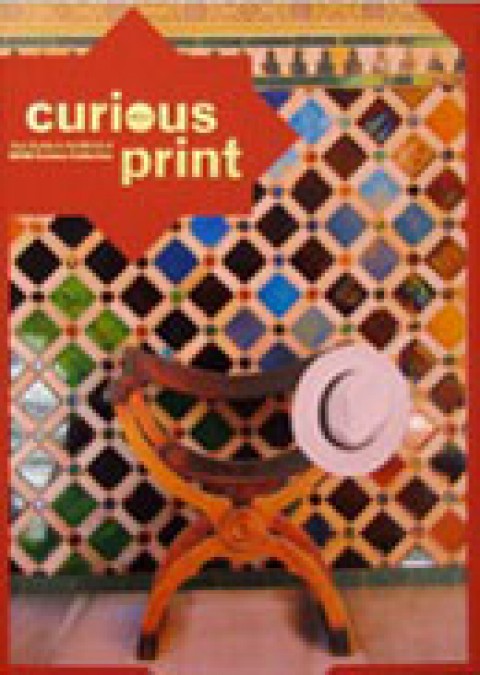Cloud users can now look forward to 14 revised apps, including InDesign CC, Photoshop CC and Illustrator CC.
Photoshop
- In-document instant previews of typefaces. Just highlight text and browse different fonts, previewing the changes within your document simultaneously.
- New color panel
- New blur gallery filters and path blur filters
- Layer comps that are more easily updated.
InDesign
- “Select table rows and columns and use EPUB Fixed Layout to easily create digital books.” Yay.
Illustrator
- Live Shapes, “to quickly transform rectangles into complex shapes and then return to the original rectangle with just a few clicks.”
- “Faster rendering of vector graphics with GPU acceleration on Windows with an Adobe-certified NVIDIA graphics card.” Mmm hmm.
The Rest
- Photoshop Mix: A new image editor for the iPad.
- Ink and Slide: A smart pen and smart ruler, respectively, these two pieces of hardware are designed to be used for illustration work on the iPad. (Note: These were previously known as “Project Mighty” and “Project Napoleon,” respectively.) Best used with the two apps below.
- Sketch: An iPad app that allows you to, well, sketch. (Basically Adobe’s take on the popular app Paper.)
- Line: An app that allows you to “easily draft and draw shapes, lines, and other geometrical objects.”
All in all, today’s announcements were a boon to illustrators who’ve left pen and pencil behind, but pretty underwhelming for designers. Ah well, there’s always next year.