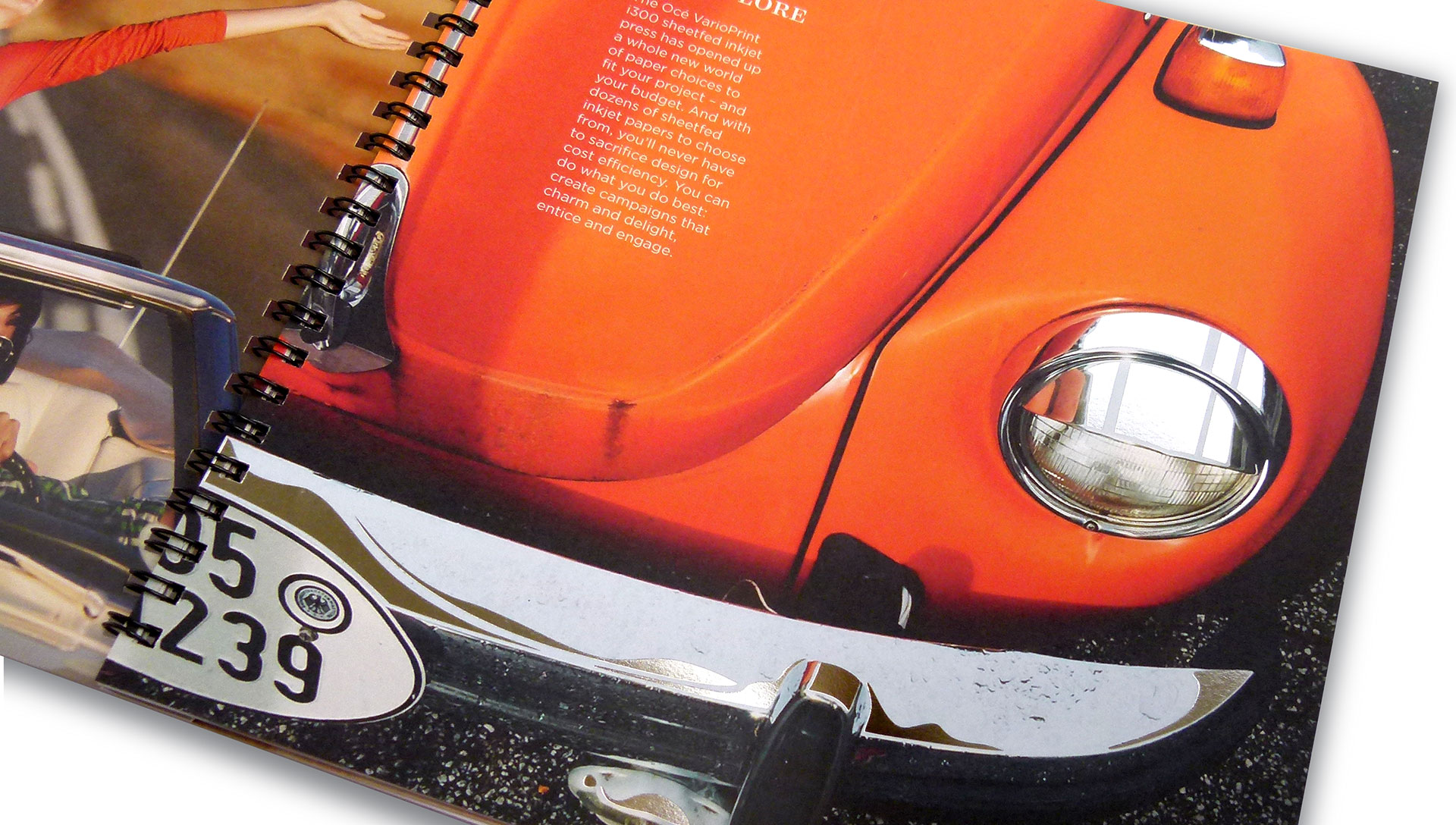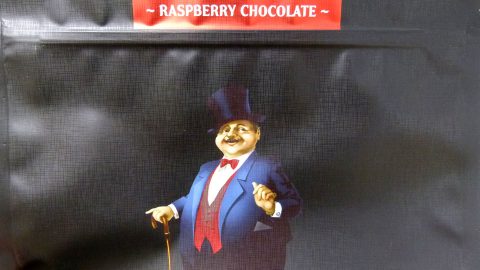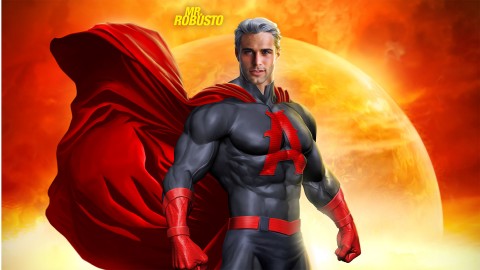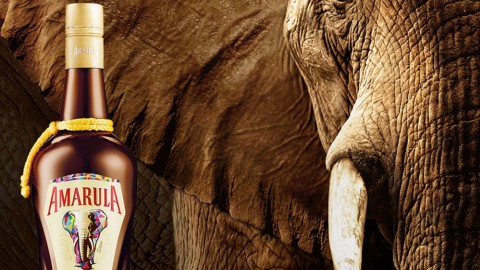Spotlight: Canon Solutions America
For years we’ve known that the future of printing is digital. More recently, however, it’s become clear that increasingly your design work is going to be printed on digital, high-speed inkjet devices. While this brings with it several unique advantages and opportunities, there are things you definitely need to know to ensure you get the most out of this cutting-edge technology.
Fortunately, Canon Solutions America, the company that “wrote the book” on production inkjet printing, has also written the indispensable “Designer’s Guide to Inkjet” ebook. It’s packed with everything you need to know to make your work the absolute best it can be on this exciting print platform.
Why is Inkjet the Future of Printing?
Though inkjet’s current share of the overall printing market is small, it’s growing fast. Between 2008 and 2016 alone, data from the Association for Print Technologies (formerly NPES) reveals a 73% compound annual growth rate (CAGR) in page volume for continuous-feed inkjet devices.
Printers around the country are replacing their toner-based digital presses and considering the addition of inkjet to their current offset capabilities because of its:
- Faster turnaround times
- Consistent color quality
- Ability to customize work using variable data printing
- Lower cost per piece compared to toner.
This last benefit will doubtless play a huge role in boosting the number of your clients who want to employ this technology. On large print runs, it’s actually more affordable to print pieces using inkjet rather than toner-based presses – particularly as the color quality has improved so dramatically in recent years. (Canon has a handy infographic that illustrates this savings.)
A number of other factors are also contributing to this inkjet revolution including, rather fascinatingly, domestic print service providers wrestling back book and catalog work from companies that have been offshoring it over the last few years.
If your current printer of choice isn’t offering inkjet as an option now, they probably will be very soon. And that means adjusting the way you create and package your design files.
Can’t I Just Do What I Always Do When Printing?
Inkjet printing provides you with many benefits including faster turnaround times, an ever-increasing number of substrate choices, and the ability to make each copy of your print run different from the rest. Yet to ensure that your design work looks as good as it possibly can, you do have to take a few things into consideration, including:
- Types of paper and ink being used. Both play a huge role in determining how much your colors will “pop.”
- Dot gain. With every paper-ink combination, the dot of ink on your page will increase somewhat as it’s absorbed by the paper – this affects the brightness and crispness of your printed piece.
- Your range of colors. The “color gamut” of inkjet devices differs from offset and toner-based presses.
- Pigment vs. dye inks. Pigment ink tends to appear slightly more vibrant than dye ink since more of its colorant sits on top of the paper. (Pigment is also the better choice for finished pieces that will have a long shelf life.)
There are also a few things you need to know when preparing your files for your printer. Thankfully, Canon’s free ebook walks you through all of these and more, gently and reliably.
Get all the Facts…Without all the Jargon
The first thing you’ll notice about “The Designer’s Guide to Inkjet” is the breezy, conversational tone it takes as it walks you through everything you need to know to make your work look fabulous. It’s already an invaluable tool coming from Canon, which has the widest portfolio of inkjet printers in the market. What puts it over the top is just how easy it is to understand. (And don’t miss PaperSpecs’ forthcoming Canon-sponsored webinar on harnessing the power of inkjet printing, on Sept. 20th.)
“We have tried to organize the guide to be similar to the way a designer would organize a project,” the guide begins, “gathering the boundary conditions for the design, selecting the palette, creating a concept and tuning it for production.”
This is just one example of the way the writers have put this ebook together with the designer in mind. It also covers such basic questions as “how does inkjet printing work,” and interestingly, why we call these pieces of technology inkjet “devices” rather than “inkjet presses.” (Hint: Nothing actually gets pressed to your paper.)
So do yourself a favor and download this “Designer’s Guide to Inkjet” right now – it’s free!