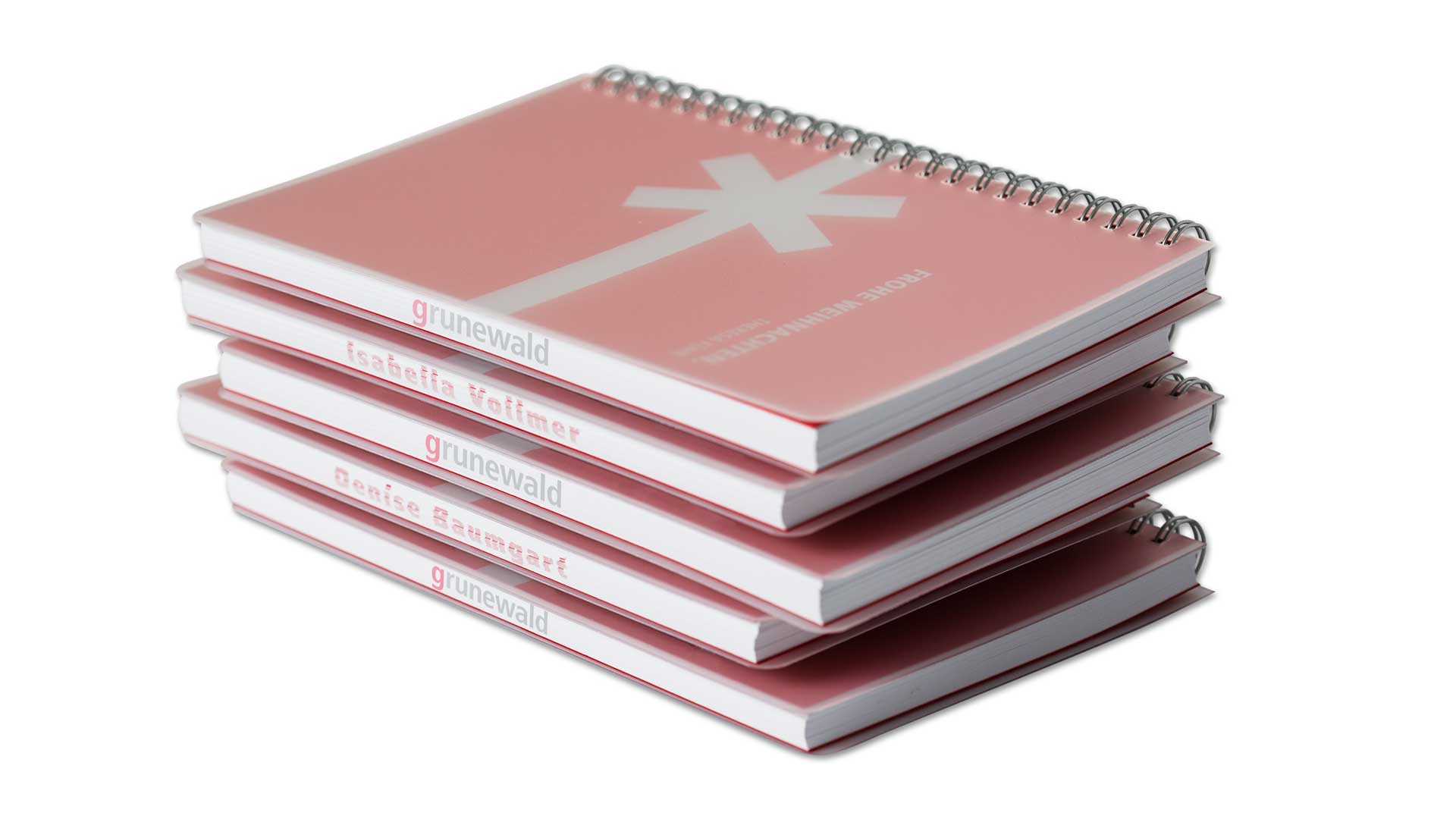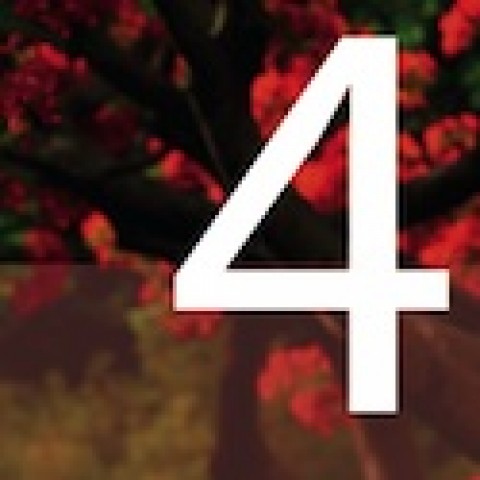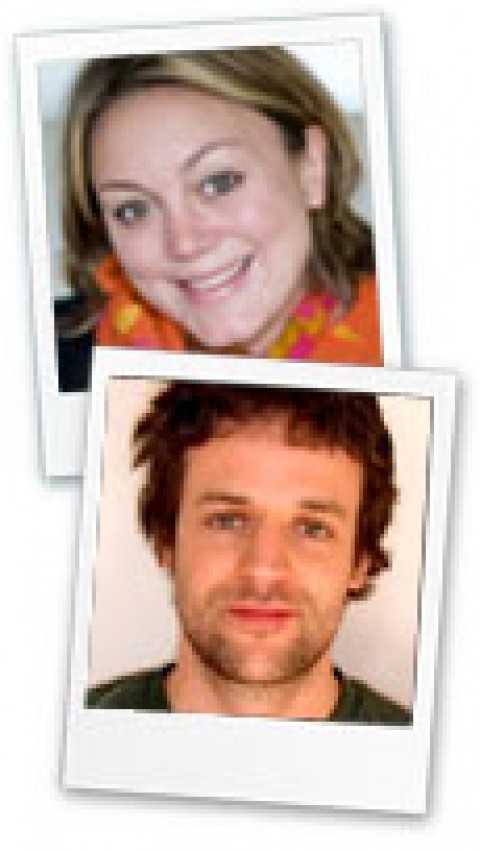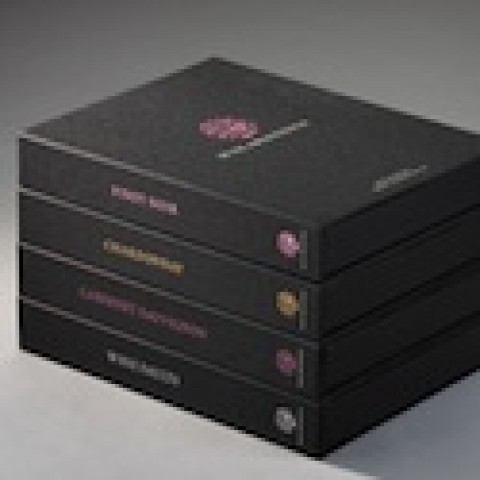This PRO Tip was originally published as a members-only exclusive for PaperSpecs PRO members. (Not a member? Start your PRO membership today?)
German printing company Grunewald has always been on the cutting edge of their profession. Not content with merely personalizing the covers of the notebooks they gave clients one Christmas, they digitally printed their customers’ names on the edges of the books’ pages instead (see image above). Yep, you read this right. They did not just personalize the notebook, they personalized it on the edge.
In Brooklyn Park, Minn., Enpointe Marketing pushed the envelope even further, digitally printing the edges of the journal below with personalization AND an image, all on an HP Indigo press using HP’s Mosaic software.
In the case of this last piece, the personalized text is clearly apparent when the book is closed. But fan the pages and the name disappears, replaced by a beautiful full-color image! This technique is called two-way imagery, and it feels like magic.
So how the heck are these companies doing this?
Don’t try to beat us to the punchline by Googling “digital edge printing” because honestly, you won’t find much.
What you WILL find is a lot about its 17th century inspiration: “fore-edge painting.” Back then you had to hire an artist to literally paint a picture on the edge of each book, one volume at a time. (My fingers ache at the thought of it.)
Nope, this is not your great, great, great grandfather’s fore-edge book painting, thank goodness. Digital edge printing takes this already-eye-catching technique to a whole new level.
Why Edge Printing?
In short, the “wow factor.” You can elevate your next journal, marketing piece or sales brochure in a new, unexpected and unique fashion that will blow the recipient away. Or pump up a notepad or book design, making it stand out, creating a greater perceived value. Basically, you now have three more areas – the edges – in which to make your design shine!
But will it really get your design work noticed?
Take a recent event that drew more than 125 designers, printers and brand owners, says Enpointe’s Jim Benedict. “The crowd went absolutely NUTS over the super cool two-way imagery we used on their personalized, edge-printed notebooks.”
How Does it Work?
Fortunately for designers, most of the heavy lifting is done by the HP SmartStream Mosaic software used by your printer. It takes the image or text you want to print on the edge and slices it into hundreds of pieces based on the overall thickness of the finished book and the number of pages; it then sends that information to the HP Indigo Digital Press. And before you ask: Yes, this is an HP proprietary technology so you can only use this technique on the HP digital presses at the moment.
What Else Do I Need to Know?
File preparation: Once you provide the page count to your printer and you’ve determined the weight of the paper to be used, they will tell you what image area you have to work with. Then it’s business as usual in terms of placing the image and text in an artwork file, as well as providing the variable data you want to use in a spreadsheet if you intend to personalize each piece.
Finishing options: You can use all common binding options, including Smyth Sewn and PUR (Polyurethane Reactive Adhesive) binding – the sky’s the limit 🙂
“Although initially, as with all new technology, there’s a bit of a learning curve,” warns Jim, the key to a successful outcome is working with a printer who has the right equipment and experience producing edge printing projects.