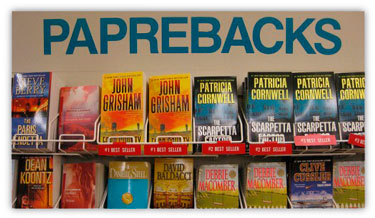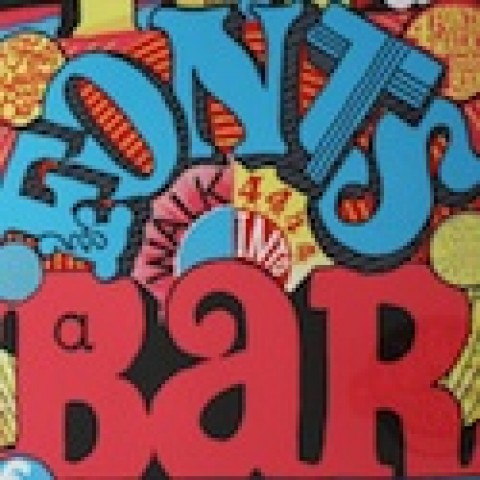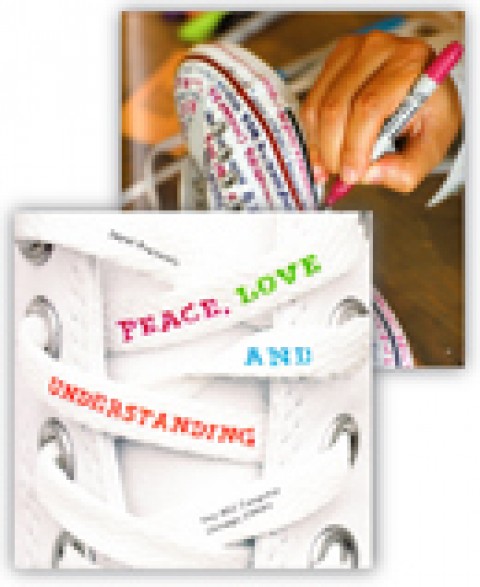Did you know dialing a toll-free 800 number could take you to a sex hotline?
I know this because a few years ago, I sent a promotional email that inadvertently directed 150 of our distributors to a phone sex operator. Oops! I had transposed two digits in my company’s 800 number. Not exactly the kind of message you want to send anyone, let alone a very conservative group of customers.
I consider myself a meticulous proofreader; but let’s face it, even the most conscientious writers and marketers make mistakes. With the trend of companies becoming publishers and generating more content than ever, there are more typos than ever, both online and in print. The problem arises when error-riddled copy becomes the rule rather than the exception.
Some marketers believe misspellings, bad grammar and typos are not a big deal in the grand scheme of things. (They’re wrong. But that’s a whole other post.) I think most marketers want to eliminate costly and embarrassing errors, but they don’t have an adequate proofreading system in place. If they do have a dedicated proofreader, that person is often overwhelmed.
There are several things you can do to improve your proofreading process, which will ultimately help you save money, prevent embarrassment and maintain credibility.
10 Tips for Proofreading Marketing Content and Advertising Copy
Before you hit “send” or sign off on that final proof next time, consider the following guidelines.
1) Know the rules before you break them.
Obviously, marketing content and advertising copy don’t always follow the rules of grammar. But if you understand the rules, you’ll know when they should and shouldn’t be broken. The simplest, most indispensable guide for English style and usage is still The Elements of Style by William Strunk, Jr. and E.B. White.
2) Create and follow a content style guide.
Eliminate confusion or debate about what’s correct by creating an editorial style guide, which includes company standards and deviations from accepted rules. At the very least, designate a style manual that your writers and proofreaders should follow. AP Stylebook and The Chicago Manual of Style are two popular choices.
3) Don’t rely on spell check or grammar check.
Spell check will catch common misspellings, but it won’t know if you misspelled a proper name or misused a word. Is it “color pallet” or “color palette”? And the grammar check is wrong more often than not.
4) Proof a hard copy.
Proofreading on screen can be tricky. Proofing a hard copy is easier on your eyes and also makes it easier to proof changes from version to version.
5) Minimize distractions.
Shut your door. Hang a “do not disturb” sign. And unless you can listen to music without getting lost in it, turn off the iTunes.
6) Triple-check prices, phone numbers and contact information.
Think about what the omission of one zero in a price could cost you. Enough said. Your call-to-action is usually the most important thing that will be read. But how many times have you merely skimmed your phone number, web address and email? All it takes is one transposed number or letter, and all your efforts are for naught.
7) Ditto for brand names and trademarks.
There’s no quicker way to make yourself look bad in front of your boss or client than by butchering brand names. Follow your company’s or client’s standards.
8) Proof once backwards.
Proofing your copy backwards helps you focus on every word and catch things you may have overlooked, such as duplicate words and misspellings.
9) Proof copy in the final layout.
A whole new set of wrongs can occur after the copy is placed into the design. Here are a few things to look for:
- Legibility. Your overall goal is to communicate. Is the font size big enough for your audience? Is reversed type readable?
- Funky spacing. Between letters, words, lines, etc.
- Widows. A paragraph-ending line that falls at the beginning of the following page/column.
- Orphans. A word, part of a word, or very short line that appears by itself at the end of a paragraph, or a paragraph-opening line that appears by itself at the bottom of a page/column.
- Two spaces after periods. In desktop publishing, one space after punctuation is the rule.
- Missing copy. Even when you make minor changes to copy in a layout, do a quick proof to make sure nothing shifted or dropped off the page.
10) Sleep on it.
You lose perspective after reading the same thing again and again, especially if you wrote it. If possible, come back to your copy the next day with fresh eyes.
I hope these tips will help you put a solid proofreading system in place and avoid some very awkward conversations with your boss or client.
————

Carrie Chase is a freelance writer and content marketer, with years of experience writing about paper, printing and design. This article originally appeared on her website.